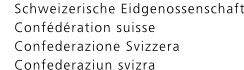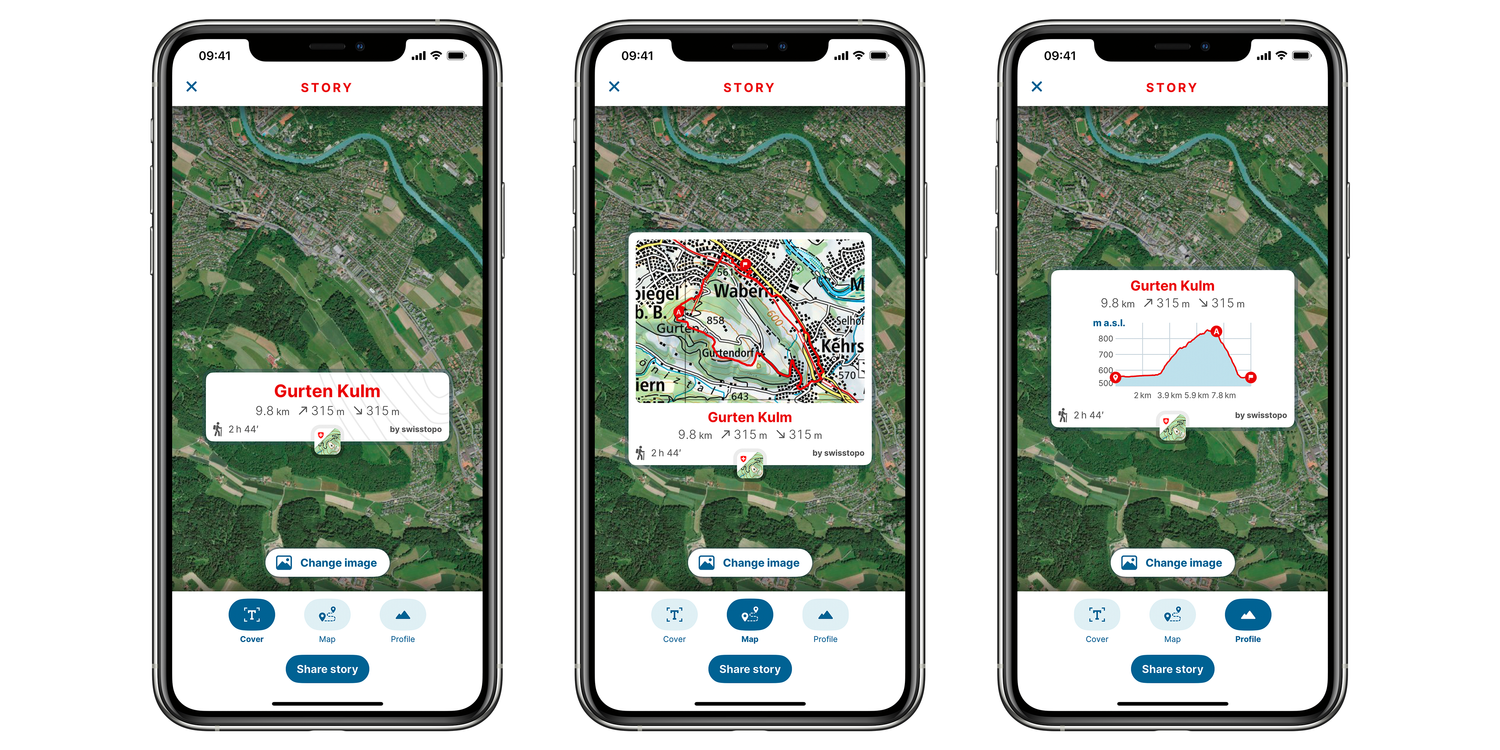On the go
The swisstopo app helps you get around even more easily. The app shows you the shortest route from your current location to your desired destination - either by public transport or just on foot. If you are on a planned tour, you never lose sight of the route to your destination and always know where you are and how far you still have to go.
The shortest route on the go
Are you at work and want to go to the swimming pool quickly after work?
- simply select the desired destination with a long press on the map or tap directly on a POI in the base map.
- tap on the blue button with the time in the menu for the selected point or POI.
- the app will suggest how to get to your destination - either by public transport or on foot.
- select the best suggestion and the individual sections of the route will be displayed in detail.
Tip: If you choose the ‹on foot› option, you can save the suggested route as a new tour in your own tour list.
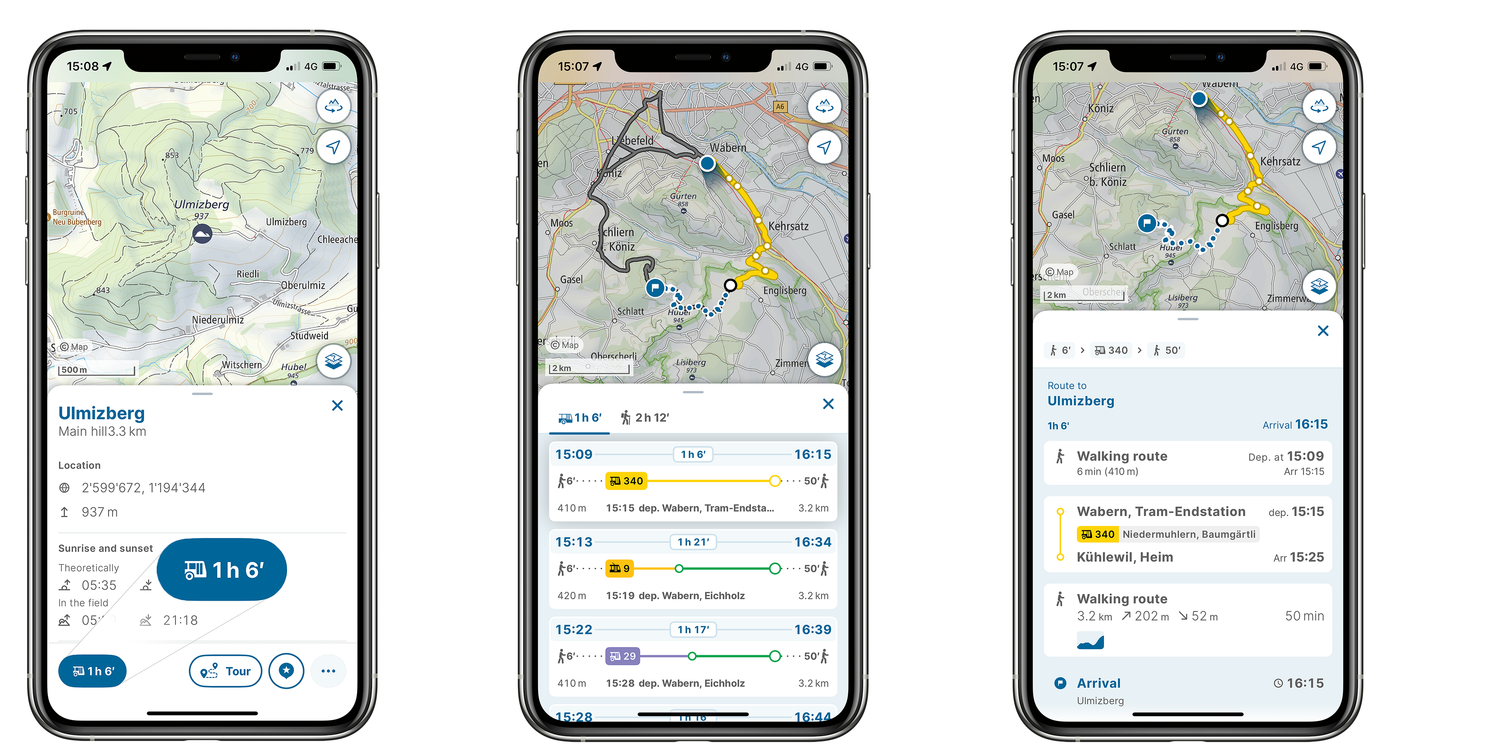
Travelling on a planned tour
Offline maps on the go
By downloading the maps, you can travel safely with our national maps even in areas without network reception. However, the map content must be downloaded beforehand from the Internet. Maps can only be used offline if you have stored them.
Further information
Panorama mode
Activate panorama mode to see the main landmarks and summits from your current location on your camera's display.
Further information
Share my tour on Instagram
The swisstopo app allows you to share a tour directly on Instagram. To do this, tap «Share as story» in the tour menu and you will be presented with three different display options – Cover, Map and Profile. When you are happy with the picture, tap «Share story» and your post is ready to go.
Do you have any further questions? Here is an overview of the most frequently asked questions about the swisstopo app.
Federal Office of Topography swisstopo
Seftigenstrasse 264
3084 Wabern