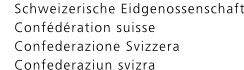Published on 9 April 2024
Technical information
In the «Settings» menu (gear icon), you can select settings for the coordinate or measurement system, the colour selection for tours and markers or the export format, among other things.
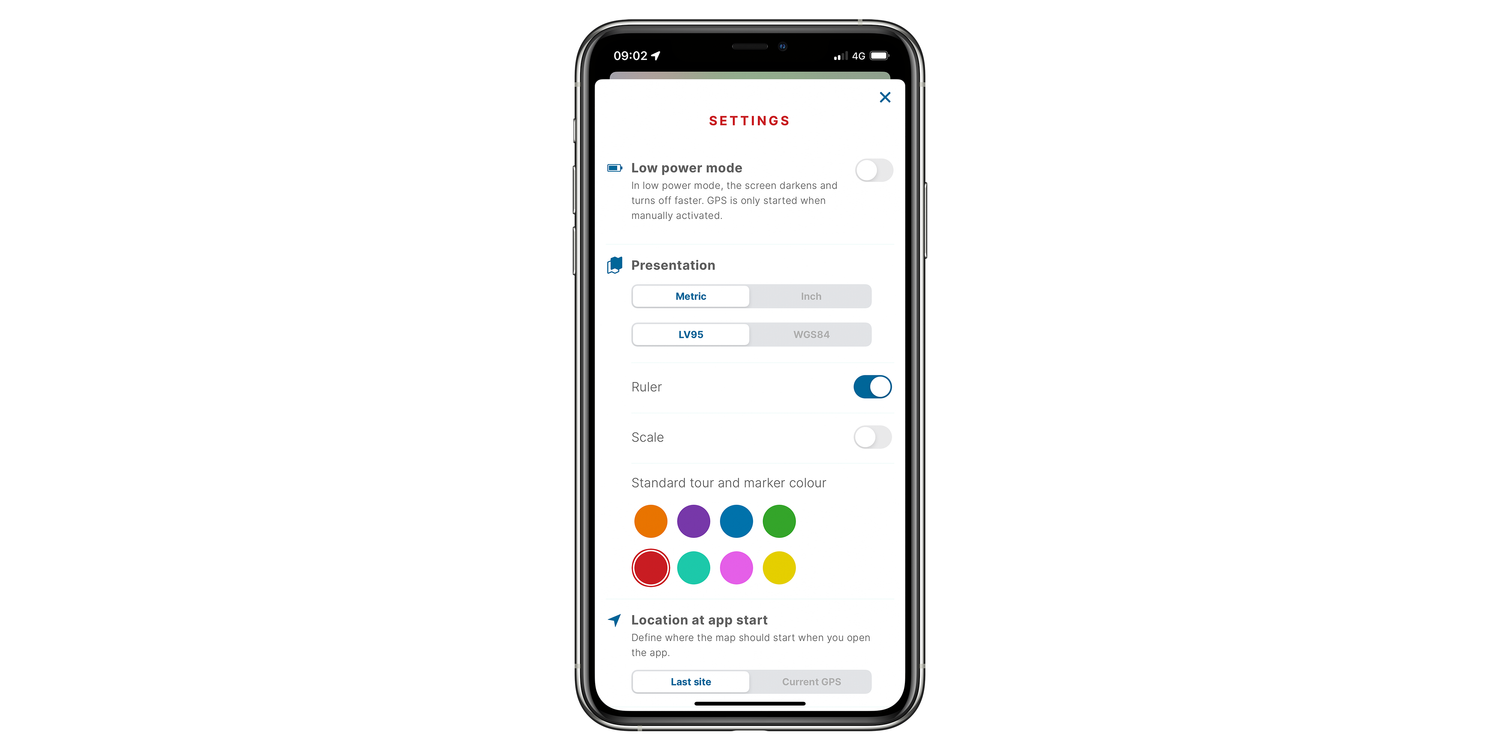
With the swisstopo app, data is collected, processed and stored for the purposes of correct technical execution and enabling optional functionality. No other person-related analysis of the information is carried out. The user can interrupt or stop the use of sensor data and data transmission at any time.
Further information can be found in the Privacy policy of the swisstopo app.The swisstopo app optionally uses analysis data on app usage in order to be able to further develop the product as appropriately as possible and to improve the stability and reliability of the app. For these purposes, anonymous usage information is collected and stored on the swisstopo app servers.
Privacy policyAuthorisations are queried as soon as they are required by the app. You can see the authorisations granted for the swisstopo app in the operating system settings.
No, with a few exceptions all functions of the app can be used offline. Even GPS tracking does not require an Internet connection. However, the map content must be downloaded beforehand from the internet. Maps can only be used offline if you have stored them.
Further information on offline mapsYou can view the power consumption for your use of the app in the settings. Depending on how you use the app, the display and the GPS may require a lot of power.
iOS from version 10
Android from version 8The swisstopo app is designed for mobile devices (smartphones, tablets, iPad). However, the latest generation of Mac desktop devices (from M1 chip) can also run mobile apps.
Most of the data is Swiss Federal data. The main data source is the Swiss Federal Geoportal. Further information on the Swiss Federal Geoportal: www.geo.admin.ch. The «i» information icon shows you the origin of the data. The «Base Map» online map contains various points of interest, some of which originate from third-party sources. These are not created or managed by swisstopo. Find out more about the POI here.
All data is stored directly in the app. On Android devices, the storage location of offline maps can be transferred to an SD card.
Clearing the cache often helps. On your device, go to Settings ➔ Apps ➔ swisstopo ➔ Storage and tap Clear cache. Next, restart the app and the data will be downloaded from the server again. If this does not solve the problem, uninstall the app and reinstall it.
Important: Save your tours and markers beforehand, otherwise your data will be lost.
Do you have any further questions? Here is an overview of the most frequently asked questions about the swisstopo app.
Federal Office of Topography swisstopo
Seftigenstrasse 264
3084 Wabern
Monday 10.00 - 19.00 Tuesday 10.00 - 19.00 Wednesday 10.00 - 19.00 Thursday 10.00 - 19.00 Friday 10.00 - 19.00